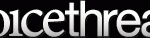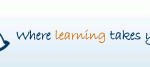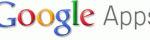This coming school year our professional development program is focused on Marzano’s Art & Science of Teaching. Cross-district teams organized by grade or subject area (“Design Teams”) will be meeting to focus on design questions brought up in the book. Over the course of the next 3-4 years we will undergo district-wide conversations around the following design questions:
What will I do to…
- …establish and communicate learning goals, track student progress, and celebrate success?
- …help students effectively interact with new knowledge?
- …help students practice and deepen their understanding of new knowledge?
- …help students generate and test hypotheses about new knowledge?
- …engage students?
- …establish or maintain classroom rules and procedures?
- …recognize and acknowledge adherence and lack of adherence to classroom rules and procedures?
- …establish and maintain effective relationships with students?
- …communicate high expectations for all students?
- …develop effective lessons organized into a cohesive unit?
Woven into these questions are Marzano’s strategies for Classroom Instruction that Works. My role as a design team facilitator is to help link strategies to technology tools that improve learning.
Last year I did an extensive book analysis of Using Technology with Classroom Instruction that Works, where the strategies are analyzed for which types of technology tools can support them. Click here to review the final summary, along with links to individual strategies.
As we move into the design team process, I am thinking more about the link between strategy and tool. I just recently came across a very nice interactive graphic that depicts Marzano’s 9 strategies for classroom instruction that works, from a website titled Curriculum Portal (click the image below to go to the interactive graphic at the site:
We have an extensive toolset to help students learn within the strategies. Here is a sampling of the tools we have:
These tools fall withing the categories of technology as defined in Using Technology with Classroom Instruction that Works:
- Word processing applications
- Spreadsheet software
- Organizing and brainstorming software
- Multimedia
- Data collection tools
- Web resources
- Communication software
For me the important thing is that questions about learning begin with the need, not the tool. A question that begins with, “How can a (wiki, blog, etc.) help students…” is incorrect in my book. A question that begins with, “How can students deepen their understanding with a (wiki, blog, etc.)…” is more like it.
I’m looking forward to some great conversations!